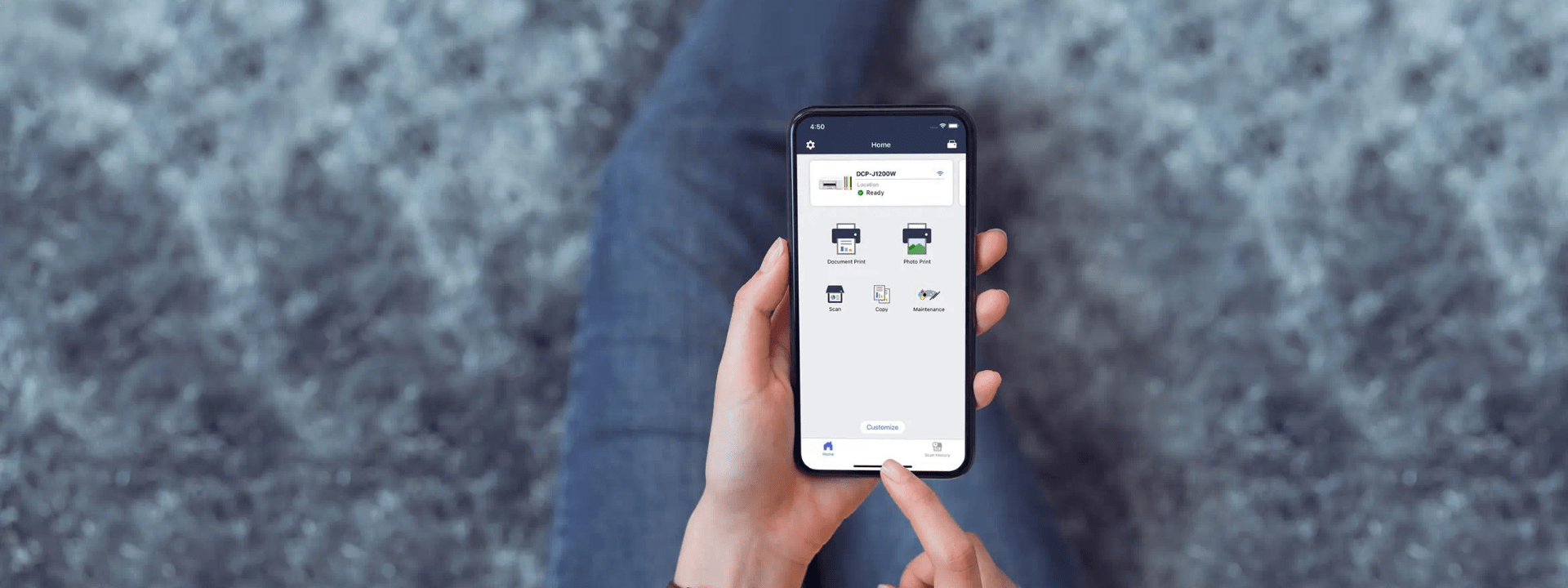Mobile Connect Features
Revolutionise your print experience. print from anywhere, manage your supplies and fully operate your Brother printer from your finger tips through Brother Mobile Connect.

Brother Mobile Connect – the new app to help you print from your mobile
Mobile connect is our brand new app to help the modern-day user manage their printer and ink/toner usage. It offers a host of features and services, such as:
- Send a print job from anywhere, any time
- No more lost scanned files; the app remembers and stores all scanned files automatically
- Monitor ink/toner levels quickly, so you never run out mid-job

The future of printing and scanning
The way we live, work and print is ever-changing and to support the flexitiblity required our brand new app, Mobile Connect, provides intuitive, time-saving features to fit seamlessly into busy schedules.
- With a simple interface, matching the display screen of our printers, navigating tasks is quick and easy
- You can even customise the app so your favourite features are easiest to access
- Download Mobile Connect for free today and enjoy your printer’s full potential
Check that your printer model is compatible with Mobile Connect
The Mobile Connect App is a new addition to the Brother Free Apps line up. This means that it may not be compatible on your older model Brother printer or all-in-one. Scroll through the models below to see if your model is compatible.