Print or scan straight from your mobile device

Mobile phone printing and scanning
Many Brother printers are compatible with free apps which allow you to print and scan from your Apple or Android device via a wireless network. Find a list of some of these apps below:
- AirPrint
- Brother Mobile Connect
- Brother iPrint&Scan
- Cortado Workplace
- Mopria Print Service
- Brother Print Service Plugin

Brother Mobile Connect
Intuitive, time-saving features to fit seamlessly into busy schedules.
Print and scan wirelessly from your smartphone or tablet; manage your supplies; and fully operate your Brother printer through Brother Mobile Connect and a local network. With a simple interface, matching the display screen of our printers, navigating tasks is quick and easy. You can even customise the app so your favourite features are easiest to access.
Available for free download for Apple and Android. Check your model compatibility.
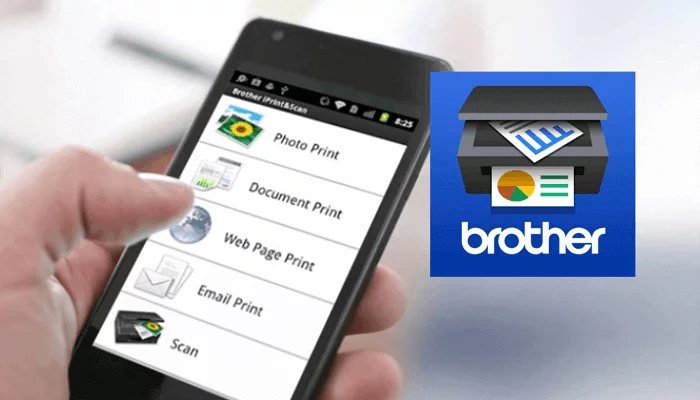
Brother iPrint & Scan App
Brother iPrint&Scan is a free app that enables you to print from and scan to your Apple or Android devices. Use your local wireless network to connect your smartphone or tablet to your Brother printer or all-in-one.
Print photos (JPEG images) directly from your photo album to your compatible Brother device (A4, letter, legal, A3, ledger). Simply tap the Brother iPrint&Scan application, scroll through your photo album and select the photo you want to print. Tap the ‘Print’ button and the photo will be sent wirelessly to your Brother printer.
Scan documents from your Brother All-in-One and store or share your documents and photos via e-mail and more.
Check your model compatibility.

Print labels from your mobile device
iPrint&Label
Brother iPrint&Label is a free app download for printing labels from your compatible Apple or Android mobile device to a compatible Brother Label Printer through a wireless network. It’s convenient and easy to use. Download the app and automatically search for supported devices on your local wireless network.
Cable Label App
Brother’s Cable Label app is available as a free download for printing labels from your compatible Apple or Android mobile device to a compatible Brother Label Printer whilst connected to a wireless network.

Print and scan with NFC connectivity
NFC (Near Field Connectivity) capability automatically establishes a direct connection between your NFC enabled smartphone or tablet and an NFC compatible Brother device. You can print or scan using the Brother iPrint&Scan app without connecting to a wireless network or entering any passwords.

Wireless Printers

Brother Cloud Apps



