Connect, print and share from your Brother device
Take advantage of Brother’s free suite of innovative, cloud-based applications that let you create, edit, and convert files without the use of a computer. Boost your workflow efficiency with Brother machines, equipped with easy-to-connect functions.
Brother Cloud Apps can be downloaded straight to your smartphone or tablet
Our expanding range of apps aims to give you the power to create great documents direct from your machine.
- Brother CreativeCenter
- Cloud Secure Print
- Enlarge Text Copy
- Searchable PDF
- Easy Scan to Mobile
- Easy Scan to E-mail
Check your model compatibility with our Cloud Apps
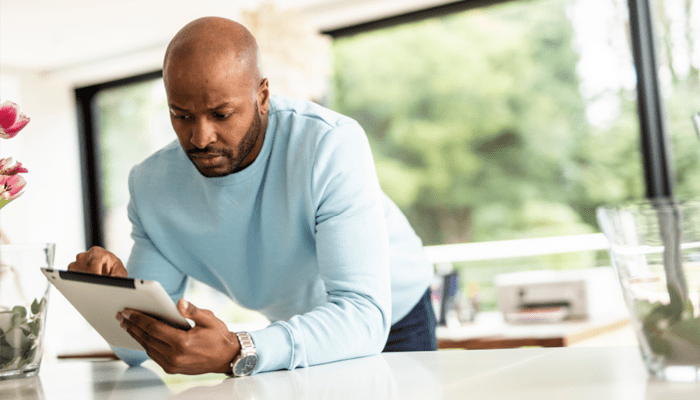
Endless Opportunities to collaborate, share and create on the go.
Today, cloud connectivity has become a key component of business success. This suite of Brother Cloud Apps is built into Brother’s range of cloud-enabled printers to help businesses get more agile and responsive in a new era of global connectivity.
All Brother Cloud Apps require an internet connection.

Wireless Printers
Enjoy the convenience of using your wireless network to print from your smartphone and tablets. Compatible Brother devices offer a number of options for leading mobile operating systems.

Mobile printing and scanning
For ultimate convenience in your home, office or business integrating wireless Brother devices is seamless. Find out how you can use your wireless network to print and scan from your tablet or smartphone.

Brother Web Connect
Find out more about how you can upload files straight from a scanner or memory card to social media platforms and cloud storage sites. Brother Web Connect also allows users to print directly from online storage sites.


