Connect straight from your Brother device
Brother Web Connect allows users to upload files straight from a scanner or memory card to social media platforms and cloud storage sites. The innovative software also allows users to print directly from online storage sites.
Connect directly to your social media accounts to share your photos and documents
Use Brother’s Web Connect to upload to popular sites such as:
● Facebook
● Flickr
● Picasa
● Google Drive & Google Apps for Work
● Evernote
● Dropbox & Dropbox for Business
● OneDrive
● Box & Box for Business
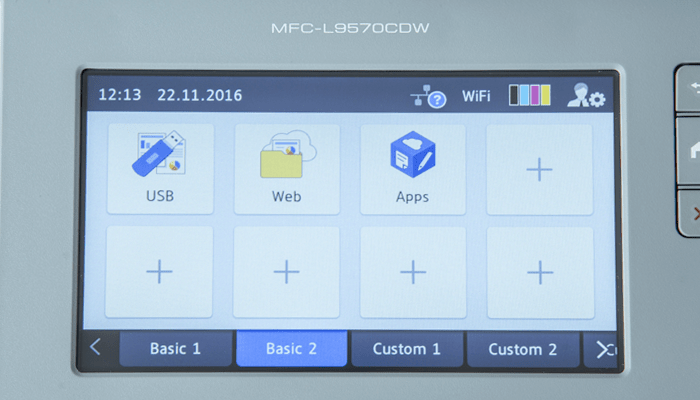
Share and collaborate anywhere in the world in an instant
Readily access and print documents from the cloud and improve workplace collaboration with your Brother WebConnect supported printing device. Linked up directly with top cloud services, on-the-go printing has never been easier.

Wireless Printers
Enjoy the convenience of using your wireless network to print from your smartphone and tablets. Compatible Brother devices offer a number of options for leading mobile operating systems.

Mobile printing and scanning
For ultimate convenience in your home, office or business integrating wireless Brother devices is seamless. Find out how you can use your wireless network to print and scan from your tablet or smartphone.

Brother Cloud Apps
Our expanding suite of cloud-based apps allows you to get creative with your documents, without the need for a computer. Find out how you can use Brother Cloud Apps to create, share and edit documents on your Brother device.


